Texture 基本单位为 node , ASDisplayNode 是建立在 UIView 上的抽象层,如同 UIView 与 CALayer 的关系。ASDiplayNode 是线程安全的,你可以在后台线程进行初始化和配置。
Nodes
Node 的用法跟 UIView 类似,且 Node 提供了 UIView 和 CALayer 属性。 Texture 提供了丰富的 Node 子类 ,用于取代 UIKit 组建。
- ASDipslayNode -> UIView
- ASCellNode -> UITableViewCell/UICollectionViewCell
- ASScrollNode -> UIScrollView
- ASEditableTextNode -> UITextView
- ASTextNode, ASTextNode2 -> UILabel
- ASImageNode, ASNetworkImageNode, ASMultiplexImageNode -> UIImageView
- ASVideoNode -> AVPlayerLayer
- ASVideoPlayerNode -> UIMoviePlayer
- ASControlNode -> UIControl
- ASButtonNode -> UIButton
- ASMapNode -> MKMapView
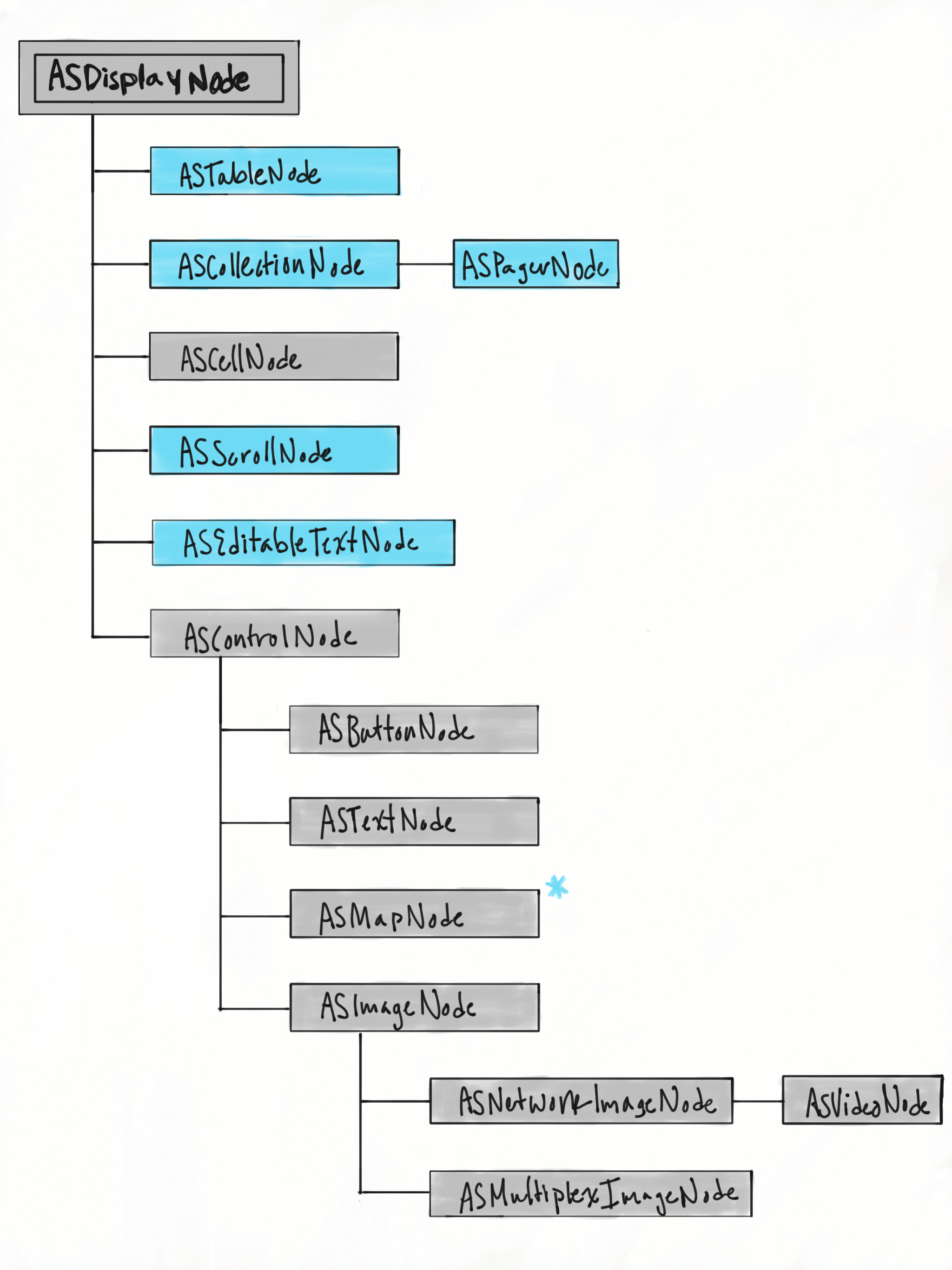
Node Containers
推荐使用 Node Container 来包含 Nodes,Texture 提供以下 Node Containers:
- ASCollectionNode -> UICollectionView
- ASPagerNode -> UIPageViewController
- ASTableNode -> UITableView
- ASViewController -> UIViewController
- ASNavigationController -> UINavigationController
- ASTabBarController -> UITabBarController
Node Containers 好处都有啥? 智能预加载。这意味所有 Node 相关的布局计算,数据获取,解码和渲染都可以异步完成。
Subclassing
ASDisplayNode
-initASDisplayNode 的 -init 方法可以在后台线程中调用,所以不要在该方法中获取或者初始化任何 UIKit 的相关对象,例如 添加手势。-didLoad该方法跟 UIViewController-viewDidLoad方法类似,当后台 View 加载完成时就会调用,且只会在主线程中调用,用于进行与 UIKit 相关的操作-layoutSpecThatFits:用于生成ASLayoutSpec对象,在后台线程中运行,而ASLayoutSpec则包含了 Node 的大小 以及所有 subnodes 的位置及大小。除非你明确知道你正在做什么,否则不要在该方法中创建 Node-layout-layout与 UIViewController-viewWillLayoutSubviews类似。可以设置 view 的一些不需要进行布局的基础属性。如果在 Node 使用了 UIView,则可以在该方法中设置 frame 。 该方法在主线程中调用,但是如果你正在使用 ASLayoutSpec ,则不应该太过依赖该方法。 一个很好的用法是你想要设置 subnode 为确切的 size ,则可以在-layout中直接设置。1
subnode.frame = self.bounds;
ASViewController
-init该方法中不要过早访问self.view或者self.node.view,这会强制 view 提早生成。 ASViewController 的指定初始化方法是-initWithNode:-loadView不建议使用该方法-viewDidLoad用法与 UIViewController 的类似-viewWillLayoutSubviews用于进行布局计算。
智能预加载
Node 的能力是异步并行地进行渲染和计算,与此同样要的是智能预加载 Node 对于它们当前的界面状态都有标志来说明。 interfaceState 属性由创建和维护 containers 的 ASRangeController 负责更新。
Interface State Ranges
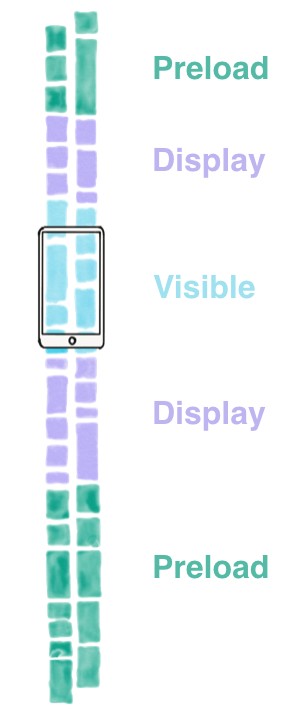
当 scrollView 滚动时,scrollView 中的 node 就会更新至对应状态
- Preload: 距离屏幕较远,准备所需要的数据
- Display:即将进入屏幕,文字渲染,图片解码渲染等
- Visible:至少有 1 像素进入屏幕
ASRangeTuningParameters
1
2
3
4
typedef struct {
CGFloat leadingBufferScreenfuls;
CGFloat trailingBufferScreenfuls;
} ASRangeTuningParameters;
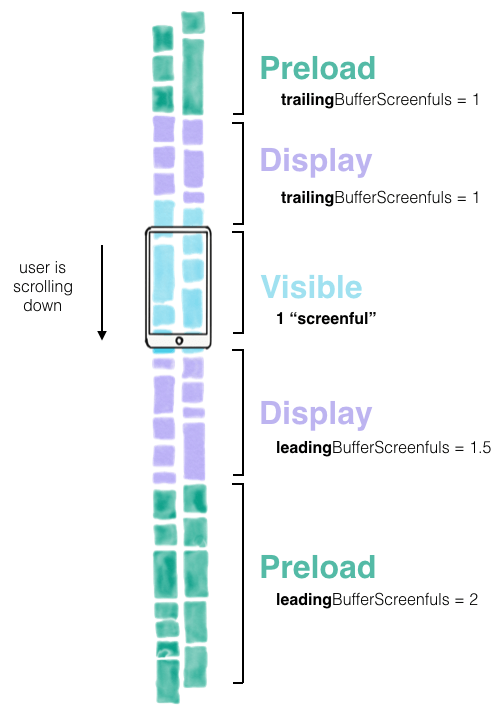
ASRangeTuningParameters 定义了各个区域大小,一般来说即将进入的区域比离开的区域要大一些
Interface State Callbacks
通过以下可以在相关的状态中进行不同的操作:
- Visible Range :
1 2
-didEnterVisibleState -didExitVisibleState
- Display Range
1 2
-didEnterDisplayState -didExitDisplayState
- Preload Range
1 2
-didEnterPreloadState -didExitPreloadState
Comments powered by Disqus.