IGListSectionController 跟 Object 是一一对应的关系,在 IGListAdapterDataSource 的 listAdapter:sectionControllerForObject: 方法中,会根据不同的 Object 返回不同的 IGListSectionController 。它跟我们日常理解的 UICollectinoView 的 Section 不同,你无法将 Object 的数组和 IGListSectionController 绑定,如果要将数组绑定到一个 IGListSectionController 中,需要将 Object 的数组用一个 Wrapper 封装起来,再将其和 IGListSectionController 绑定。
一般情况下需要对 IGListSectionController 进行自定义,通过 IGListSectionController 的 didUpdateToObject: 方法更新自身的Object 。同时 IGListSectionController 也提供了与 Cell 进行交互的相关方法:
1
2
3
4
- (void)didSelectItemAtIndex:(NSInteger)index;
- (void)didDeselectItemAtIndex:(NSInteger)index;
- (void)didHighlightItemAtIndex:(NSInteger)index;
- (void)didUnhighlightItemAtIndex:(NSInteger)index;
由于 IGListSectionController 自己包含了 Cell 的配置(如 size ,类型等)和交互,所以 IGListSectionController 可以作为一个模块来复用,对于相同的 Object ,如果交互和界面都一致,则可以返回相同的 IGListSectionController 。同时 IGListSectionController 也提供了一些 Delegate 和 DataSource ,在对应的时机会进行调用。
id <IGListSupplementaryViewSource> supplementaryViewSource ,用于配置 UICollectionView 每个 section 的 supplementary views :
1
2
3
4
5
- (NSArray<NSString *> *)supportedElementKinds;
- (__kindof UICollectionReusableView *)viewForSupplementaryElementOfKind:(NSString *)elementKind
atIndex:(NSInteger)index;
- (CGSize)sizeForSupplementaryViewOfKind:(NSString *)elementKind
atIndex:(NSInteger)index;
也可以设置 supplementaryViewSource 为 IGListSectionController 它自己,这样在 IGListSectionController 就内部就可以完成 supplementary views 的配置,复用时更加方便。
IGListSectionControllerThreadContext
IGListSectionController 在初始化时需要获取到当前的 UIViewController *viewController 和 id <IGListCollectionContext> collectionContext 。
viewController可用于push,pop,present或者其它自定义转场,对于IGListSectionController来说,它只知道这是一个UIViewController,不知道它的具体类型,因为IGListSectionController是可复用的,我们有可能将其和不同的UIViewController连接起来,所以其viewController的类型是不确定的;collectionContext为了对接口进行收敛,限制可以调用的接口,使用了protocol对其进行抽象,collectionContext本质上是一个IGListAdapter,但是IGListAdapter可能有一些我们不需要也不想提供给外界访问的接口,所以借由protocol来进行抽象。
IGListKit 定义了 IGListSectionControllerThreadContext ,在 IGListSectionController 初始化时对 viewController 和 collectionContext 进行设置:
1
2
3
4
5
6
7
8
9
10
11
12
13
14
- (instancetype)init {
if (self = [super init]) {
IGListSectionControllerThreadContext *context = [threadContextStack() lastObject];
_viewController = context.viewController;
_collectionContext = context.collectionContext;
if (_collectionContext == nil) {
IGLKLog(@"Warning: Creating %@ outside of -[IGListAdapterDataSource listAdapter:sectionControllerForObject:]. Collection context and view controller will be set later.",
NSStringFromClass([self class]));
}
/// ...
}
return self;
}
由于 IGListSectionController 的初始化方法是交给调用方来定义的, IGListKit 无法确定 IGListSectionController 的初始化参数,同时也为了使得初始化方法尽量简洁,不包含太多参数,使用了 Thread Dictionary 来存储所对应的对象,从上面的方法可以看到是通过 threadContextStack() 来获取最新的 IGListSectionControllerThreadContext :
1
2
3
4
5
6
7
8
9
10
11
12
static NSString * const kIGListSectionControllerThreadKey = @"kIGListSectionControllerThreadKey";
static NSMutableArray<IGListSectionControllerThreadContext *> *threadContextStack(void) {
IGAssertMainThread();
NSMutableDictionary *threadDictionary = [[NSThread currentThread] threadDictionary];
NSMutableArray *stack = threadDictionary[kIGListSectionControllerThreadKey];
if (stack == nil) {
stack = [NSMutableArray new];
threadDictionary[kIGListSectionControllerThreadKey] = stack;
}
return stack;
}
threadContextStack() 通过 [[NSThread currentThread] threadDictionary] 来获取对应的 stack ,而 push 和 pop 方法则是在 IGListAdapter 初始化 IGListSectionController 前后调用:
1
2
3
4
5
6
7
8
9
10
11
12
13
void IGListSectionControllerPushThread(UIViewController *viewController, id<IGListCollectionContext> collectionContext) {
IGListSectionControllerThreadContext *context = [IGListSectionControllerThreadContext new];
context.viewController = viewController;
context.collectionContext = collectionContext;
[threadContextStack() addObject:context];
}
void IGListSectionControllerPopThread(void) {
NSMutableArray *stack = threadContextStack();
IGAssert(stack.count > 0, @"IGListSectionController thread stack is empty");
[stack removeLastObject];
}
子类
GenericSection
为了更好地和 基础的使用方法是指定容器类中对象的类型:Swift 进行交互, Objective-C 在 WWDC2015 后也支持了轻量级的范型。
1
2
NSArray <NSString *> strings;
NSDictionary <NSString *, NSNumber *> *dictionary;
如果往上面两个指定了类型的容器类对象中添加别的类型的对象,编译器就会显示警告,这更有利于我们写出更加安全和可读的代码。同时,也支持我们自定义自己的范型类, IGListGenericSectionController 提供了特定类型的 IGListSectionController :
1
2
3
4
5
6
7
8
@interface IGListGenericSectionController<__covariant ObjectType> : IGListSectionController
@property (nonatomic, strong, nullable, readonly) ObjectType object;
- (void)didUpdateToObject:(ObjectType)object NS_REQUIRES_SUPER;
@end
作用相当于一个强类型的 IGListSectionController ,相关 issue :Assert generic type in IGListGenericSectionController
SingleSection
对于只有单个 Cell 的 Section , IGListKit 提供了 IGListSingleSectionController ,它通过 block 配置 Cell 和通过 Delegate 来获取点击事件的回调。
1
2
3
4
5
6
7
8
9
10
11
12
13
14
15
16
17
18
19
20
21
22
23
24
25
26
27
28
@protocol IGListSingleSectionControllerDelegate <NSObject>
- (void)didSelectSectionController:(IGListSingleSectionController *)sectionController
withObject:(id)object;
@optional
- (void)didDeselectSectionController:(IGListSingleSectionController *)sectionController
withObject:(id)object;
@end
@interface IGListSingleSectionController : IGListSectionController
- (instancetype)initWithCellClass:(Class)cellClass
configureBlock:(IGListSingleSectionCellConfigureBlock)configureBlock
sizeBlock:(IGListSingleSectionCellSizeBlock)sizeBlock;
- (instancetype)initWithNibName:(NSString *)nibName
bundle:(nullable NSBundle *)bundle
configureBlock:(IGListSingleSectionCellConfigureBlock)configureBlock
sizeBlock:(IGListSingleSectionCellSizeBlock)sizeBlock;
- (instancetype)initWithStoryboardCellIdentifier:(NSString *)identifier
configureBlock:(IGListSingleSectionCellConfigureBlock)configureBlock
sizeBlock:(IGListSingleSectionCellSizeBlock)sizeBlock;
@property (nonatomic, weak, nullable) id<IGListSingleSectionControllerDelegate> selectionDelegate;
BindingSection
对于 Section 的数据流绑定, IGListKit 则提供了 IGListBindingSectionController 。 IGListBindingSectionController 通过 id<IGListBindingSectionControllerDataSource> dataSource 的方式把顶层的 Object 转换为 NSArray<id<IGListDiffable>> viewModels ,然后调用支持 IGListBindable 协议的 Cell 中的 bindViewModel: 方法来刷新 Cell 。
如果 Object 是跟 IGListBindingSectionController 匹配,那么在处理 IGListDiffable 协议的方法时需要非常小心。 IGListDiffable 通过 -diffIdentifier 来判断两个 Object 是否为同一个,再通过 -isEqualToDiffableObject: 方法来判断 Object 是否有更新。由于 IGListBindingSectionController 已经在内部消化了 Object 的更新逻辑,所以如果是跟 IGListBindingSectionController 绑定的 Object ,其对应的 -isEqualToDiffableObject: 方法应该一直返回 YES :
1
2
3
- (BOOL)isEqualToDiffableObject:(id)object {
return YES;
}
1
2
3
func isEqual(toDiffableObject object: IGListDiffable?) -> Bool {
return true
}
IGListBindingSectionController 内部重写了一些方法,通过 IGListBindingSectionControllerDataSource 和 IGListBindingSectionControllerSelectionDelegate 来和外部进行交互。
1
2
3
4
5
6
7
8
9
10
11
12
13
14
15
16
17
- (void)didUpdateToObject:(id)object {
id oldObject = self.object;
self.object = object;
if (oldObject == nil) {
NSArray *viewModels = [self.dataSource sectionController:self viewModelsForObject:object];
self.viewModels = objectsWithDuplicateIdentifiersRemoved(viewModels);
} else {
#if defined(IGLK_LOGGING_ENABLED) && IGLK_LOGGING_ENABLED
if (![oldObject isEqualToDiffableObject:object]) {
IGLKLog(@"Warning: Unequal objects %@ and %@ will cause IGListBindingSectionController to reload the entire section",
oldObject, object);
}
#endif
[self updateAnimated:YES completion:nil];
}
}
在 didUpdateToObject: 方法中,通过 dataSource 返回 viewModels ,移除重复部分后设置为 self.viewModels 。由于 IGListBindingSectionController 在内部处理了 Object 的更新逻辑,所以 didUpdateToObject: 只会调用一次,如果多次调用且新旧 Object 不相等,则表示设置错误,打印一个 warning ,但是同时也调用 updateAnimated:completion: 更新 Cell 。
当对 Object 进行修改后,如果需要更新 Cell ,调用 IGListBindingSectionController 的 updateAnimated:completion: 方法:
1
2
3
4
5
6
7
8
9
10
11
12
13
14
15
16
17
18
19
20
21
22
23
24
25
26
27
28
29
30
31
32
33
34
35
36
37
38
39
40
41
42
43
44
45
46
47
48
49
50
51
52
53
54
55
56
57
58
- (void)updateAnimated:(BOOL)animated completion:(void (^)(BOOL))completion {
// 1. 如果不是空闲状态,则直接返回,调用 `completion(NO)` ;
if (self.state != IGListDiffingSectionStateIdle) {
if (completion != nil) {
completion(NO);
}
return;
}
self.state = IGListDiffingSectionStateUpdateQueued;
__block IGListIndexSetResult *result = nil;
__block NSArray<id<IGListDiffable>> *oldViewModels = nil;
id<IGListCollectionContext> collectionContext = self.collectionContext;
[self.collectionContext performBatchAnimated:animated updates:^(id<IGListBatchContext> batchContext) {
if (self.state != IGListDiffingSectionStateUpdateQueued) {
return;
}
oldViewModels = self.viewModels;
id<IGListDiffable> object = self.object;
NSArray *newViewModels = [self.dataSource sectionController:self viewModelsForObject:object];
self.viewModels = objectsWithDuplicateIdentifiersRemoved(newViewModels);
// 2. 通过 IGListDiff 的算法计算出需要操作的位置
result = IGListDiff(oldViewModels, self.viewModels, IGListDiffEquality);
// 3. 遍历 `updates` ,首先获取 `Cell` 所对应的 `index` ,
// 也就是旧的 `viewModels` 中的 `index` ,通过 `index` 获取到 `Cell` ,
// 然后使用新的 `index` 获取到新的 `viewModel` ,`Cell` 通过新的 `viewModel` 进行更新
[result.updates enumerateIndexesUsingBlock:^(NSUInteger oldUpdatedIndex, BOOL *stop) {
id identifier = [oldViewModels[oldUpdatedIndex] diffIdentifier];
const NSInteger indexAfterUpdate = [result newIndexForIdentifier:identifier];
if (indexAfterUpdate != NSNotFound) {
UICollectionViewCell<IGListBindable> *cell = [collectionContext cellForItemAtIndex:oldUpdatedIndex
sectionController:self];
[cell bindViewModel:self.viewModels[indexAfterUpdate]];
}
}];
if (IGListExperimentEnabled(self.collectionContext.experiments, IGListExperimentInvalidateLayoutForUpdates)) {
[batchContext invalidateLayoutInSectionController:self atIndexes:result.updates];
}
// 4. 通过 result 进行 `Cell` 的删除/插入
[batchContext deleteInSectionController:self atIndexes:result.deletes];
[batchContext insertInSectionController:self atIndexes:result.inserts];
for (IGListMoveIndex *move in result.moves) {
[batchContext moveInSectionController:self fromIndex:move.from toIndex:move.to];
}
self.state = IGListDiffingSectionStateUpdateApplied;
} completion:^(BOOL finished) {
self.state = IGListDiffingSectionStateIdle;
if (completion != nil) {
completion(YES);
}
}];
}
在获取 Cell 时, IGListBindingSectionController 也会自行进行 Cell 和 Object 的绑定, Cell 需要遵循 IGListBindable 协议:
1
2
3
4
5
6
7
8
9
10
11
12
13
// protocol IGListBindable
@protocol IGListBindable <NSObject>
- (void)bindViewModel:(id)viewModel;
@end
- (UICollectionViewCell *)cellForItemAtIndex:(NSInteger)index {
id<IGListDiffable> viewModel = self.viewModels[index];
UICollectionViewCell<IGListBindable> *cell = [self.dataSource sectionController:self cellForViewModel:viewModel atIndex:index];
[cell bindViewModel:viewModel];
return cell;
}
从上面的代码可以看到 IGListBindingSectionController 也提供了基于 Cell 进行局部刷新的能力。
IGListSectionMap
IGListSectionMap 提供了一种在常数时间内对 Object 和 SectionController 进行互相映射的方式。 主要方法有以下几种:
- 根据
section返回对应的IGListSectionController:
1
2
3
4
5
6
7
8
9
10
/// 根据 section 返回对应的 IGListSectionController
- (nullable IGListSectionController *)sectionControllerForSection:(NSInteger)section;
/// 根据 section 返回对应的 Object
- (nullable id)objectForSection:(NSInteger)section;
/// 根据 object 返回对应的 IGListSectionController
- (nullable id)sectionControllerForObject:(id)object;
/// 根据 sectionController 返回对应的 Section Index
- (NSInteger)sectionForSectionController:(id)sectionController;
/// 根据 object 返回对应的 Section Index
- (NSInteger)sectionForObject:(id)object;
IGListSectionMap 内部实现:
1
2
3
4
5
6
7
8
@interface IGListSectionMap ()
@property (nonatomic, strong, readonly, nonnull) NSMapTable<id, IGListSectionController *> *objectToSectionControllerMap;
@property (nonatomic, strong, readonly, nonnull) NSMapTable<IGListSectionController *, NSNumber *> *sectionControllerToSectionMap;
@property (nonatomic, strong, nonnull) NSMutableArray *mObjects;
@end
objectToSectionControllerMap 提供了 Object 到 sectionController 的映射, sectionControllerToSectionMap 提供了 sectionController 到 section 的映射, mObjects 提供了根据 section 返回 index 的方法。
IGListSectionMap 也提供了接口对属性进行批量更新:
1
2
3
4
5
6
7
8
9
10
11
12
13
14
15
16
17
18
19
20
- (void)updateWithObjects:(NSArray *)objects sectionControllers:(NSArray *)sectionControllers {
[self reset];
self.mObjects = [objects mutableCopy];
id firstObject = objects.firstObject;
id lastObject = objects.lastObject;
[objects enumerateObjectsUsingBlock:^(id object, NSUInteger idx, BOOL *stop) {
IGListSectionController *sectionController = sectionControllers[idx];
[self.sectionControllerToSectionMap setObject:@(idx) forKey:sectionController];
[self.objectToSectionControllerMap setObject:sectionController forKey:object];
sectionController.isFirstSection = (object == firstObject);
sectionController.isLastSection = (object == lastObject);
sectionController.section = (NSInteger)idx;
}];
}
清空现有数据主要是对 IGListSectionController 相关属性的清理:
1
2
3
4
5
6
7
8
9
10
- (void)reset {
[self enumerateUsingBlock:^(id _Nonnull object, IGListSectionController * _Nonnull sectionController, NSInteger section, BOOL * _Nonnull stop) {
sectionController.section = NSNotFound;
sectionController.isFirstSection = NO;
sectionController.isLastSection = NO;
}];
[self.sectionControllerToSectionMap removeAllObjects];
[self.objectToSectionControllerMap removeAllObjects];
}
WorkingRange
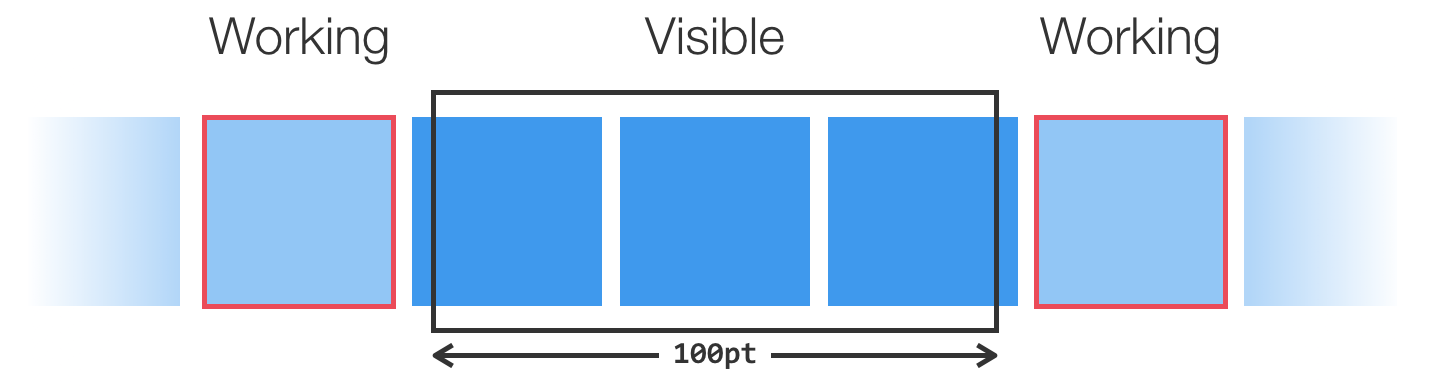
Working range 表示还没出现在屏幕上,但是已经在附近的 IGListSectionController , IGListSectionController 可以在进入或者退出 Working range 时获取对应的通知,借此可以进行一些准备工作,比如说预先下载图片。 IGListAdapter 可以在初始化时指定 Working range 的大小:
1
2
3
let adapter = ListAdapter(updater: ListAdapterUpdater(),
viewController: self,
workingRangeSize: 1) // 1 before/after visible objects
你可以给 IGListSectionController 设置 workingRangeDelegate 来获取对应的回调。 下面来看看对应的实现, IGListKit 内部提供了一个 IGListWorkingRangeHandler ,在 UICollectionViewDelegate 的 willDisplay/didEndDisplaying 方法中调用 IGListWorkingRangeHandler 对应的方法:
1
2
3
4
- (void)willDisplayItemAtIndexPath:(NSIndexPath *)indexPath
forListAdapter:(IGListAdapter *)listAdapter;
- (void)didEndDisplayingItemAtIndexPath:(NSIndexPath *)indexPath
forListAdapter:(IGListAdapter *)listAdapter;
为了效率更高, IGListWorkingRangeHandler 内部是基于 C++ 实现的,内部定义了 _visibleSectionIndices 和 _workingRangeSectionControllers 两个 std::unordered_set 的变量。
1
2
3
4
5
6
7
8
9
10
11
12
13
14
15
16
17
18
19
20
21
- (void)willDisplayItemAtIndexPath:(NSIndexPath *)indexPath
forListAdapter:(IGListAdapter *)listAdapter {
_visibleSectionIndices.insert({
.section = indexPath.section,
.row = indexPath.row,
.hash = indexPath.hash
});
[self _updateWorkingRangesWithListAdapter:listAdapter];
}
- (void)didEndDisplayingItemAtIndexPath:(NSIndexPath *)indexPath
forListAdapter:(IGListAdapter *)listAdapter {
_visibleSectionIndices.erase({
.section = indexPath.section,
.row = indexPath.row,
.hash = indexPath.hash
});
[self _updateWorkingRangesWithListAdapter:listAdapter];
}
每次更新 Cell 的显示隐藏状态时都会更新 _visibleSectionIndices ,然后再调用 _updateWorkingRangesWithListAdapter: 方法:
1
2
3
4
5
6
7
8
9
10
11
12
13
14
15
16
17
18
19
20
21
22
23
24
25
26
27
28
29
30
31
32
33
34
35
36
37
38
39
40
41
42
43
44
45
46
47
48
49
- (void)_updateWorkingRangesWithListAdapter:(IGListAdapter *)listAdapter {
// 1. 由于需要顺序的 `set` ,所以这里使用了 `std::set` ;
std::set<NSInteger> visibleSectionSet = std::set<NSInteger>();
// 2. 插入所有可见的 `section` ;
for (const _IGListWorkingRangeHandlerIndexPath &indexPath : _visibleSectionIndices) {
visibleSectionSet.insert(indexPath.section);
}
NSInteger start;
NSInteger end;
// 3. 计算出开始和结束位置;
if (visibleSectionSet.size() == 0) {
start = 0;
end = 0;
} else {
start = MAX(*visibleSectionSet.begin() - _workingRangeSize, 0);
end = MIN(*visibleSectionSet.rbegin() + 1 + _workingRangeSize, (NSInteger)listAdapter.objects.count);
}
// 4. 创建新的 `workingRangeSectionControllers` ;
_IGListWorkingRangeSectionControllerSet workingRangeSectionControllers (visibleSectionSet.size());
for (NSInteger idx = start; idx < end; idx++) {
id item = [listAdapter objectAtSection:idx];
IGListSectionController *sectionController = [listAdapter sectionControllerForObject:item];
workingRangeSectionControllers.insert({sectionController});
}
// 5. 遍历新的 `workingRangeSectionControllers` ,如果不在旧的 `_workingRangeSectionControllers` 中,
// 则表示这个 `sectionController` 是新加入的,调用 `sectionControllerWillEnterWorkingRange` ;
for (const _IGListWorkingRangeHandlerSectionControllerWrapper &wrapper : workingRangeSectionControllers) {
auto it = _workingRangeSectionControllers.find(wrapper);
if (it == _workingRangeSectionControllers.end()) {
id <IGListWorkingRangeDelegate> workingRangeDelegate = wrapper.sectionController.workingRangeDelegate;
[workingRangeDelegate listAdapter:listAdapter sectionControllerWillEnterWorkingRange:wrapper.sectionController];
}
}
// 6. 遍历旧的 `_workingRangeSectionControllers` ,如果不在新的 `workingRangeSectionControllers` 中,
// 则表示这个 `sectionController` 是已退出的,调用 `sectionControllerDidExitWorkingRange` ;
for (const _IGListWorkingRangeHandlerSectionControllerWrapper &wrapper : _workingRangeSectionControllers) {
auto it = workingRangeSectionControllers.find(wrapper);
if (it == workingRangeSectionControllers.end()) {
id <IGListWorkingRangeDelegate> workingRangeDelegate = wrapper.sectionController.workingRangeDelegate;
[workingRangeDelegate listAdapter:listAdapter sectionControllerDidExitWorkingRange:wrapper.sectionController];
}
}
_workingRangeSectionControllers = workingRangeSectionControllers;
}
可以看到由于 workingRange 是以 Section 为单位,所以无法提供精细到 Cell 级别的预处理。这也是基于 SectionController 进行处理的缺点。
DisplayHandler
IGListDisplayHandler 是 IGListKit 内部用于处理 Cell 显示/消失在屏幕上的相关事件。 IGListAdapter 在 UICollectionViewDelegate 的 willDisplay/didEndDisplaying 方法中调用 IGListDisplayHandler 对应的方法:
1
2
3
4
5
6
7
8
9
10
11
12
13
14
15
16
17
18
- (void)willDisplayCell:(UICollectionViewCell *)cell
forListAdapter:(IGListAdapter *)listAdapter
sectionController:(IGListSectionController *)sectionController
object:(id)object
indexPath:(NSIndexPath *)indexPath;
- (void)didEndDisplayingCell:(UICollectionViewCell *)cell
forListAdapter:(IGListAdapter *)listAdapter
sectionController:(IGListSectionController *)sectionController
indexPath:(NSIndexPath *)indexPath;
- (void)willDisplaySupplementaryView:(UICollectionReusableView *)view
forListAdapter:(IGListAdapter *)listAdapter
sectionController:(IGListSectionController *)sectionController
object:(id)object
indexPath:(NSIndexPath *)indexPath;
- (void)didEndDisplayingSupplementaryView:(UICollectionReusableView *)view
forListAdapter:(IGListAdapter *)listAdapter
sectionController:(IGListSectionController *)sectionController
indexPath:(NSIndexPath *)indexPath;
IGListDisplayHandler 内部使用了 NSCountedSet<IGListSectionController *> *visibleListSections 来记录可见的 IGListSectionController ,跟 NSMutableSet 的不同之处在于, NSCountedSet 会记录每个 Object 添加的次数。 IGListDisplayHandler 还定义了一个 NSMapTable *visibleViewObjectMap 属性,用于处理 UICollectionReusableView 跟 Object 的对应关系。
_pluckObjectForView: 移除并返回 UICollectionReusableView 对应的 Object :
1
2
3
4
5
6
- (id)_pluckObjectForView:(UICollectionReusableView *)view {
NSMapTable *viewObjectMap = self.visibleViewObjectMap;
id object = [viewObjectMap objectForKey:view];
[viewObjectMap removeObjectForKey:view];
return object;
}
IGListDisplayHandler 内部的 willDisplay 代码如下:
1
2
3
4
5
6
7
8
9
10
11
12
13
- (void)_willDisplayReusableView:(UICollectionReusableView *)view
forListAdapter:(IGListAdapter *)listAdapter
sectionController:(IGListSectionController *)sectionController
object:(id)object
indexPath:(NSIndexPath *)indexPath {
[self.visibleViewObjectMap setObject:object forKey:view];
NSCountedSet *visibleListSections = self.visibleListSections;
if ([visibleListSections countForObject:sectionController] == 0) {
[sectionController willDisplaySectionControllerWithListAdapter:listAdapter];
[listAdapter.delegate listAdapter:listAdapter willDisplayObject:object atIndex:indexPath.section];
}
[visibleListSections addObject:sectionController];
}
在 willDisplay 的处理中,如果 countForObject 为 0 则表示该 sectionController 即将要进入屏幕,随后调用 sectionController 和 listAdapter.delegate 的方法。然后可以看到调用 [visibleListSections addObject:] 添加对应的 sectionController ,由于 visibleListSections 是 NSCountedSet ,所以会记录 sectionController 的次数,可以配合后续的 didEndingDisplay 操作。
1
2
3
4
5
6
7
8
9
10
11
12
13
14
15
16
17
18
19
- (void)_didEndDisplayingReusableView:(UICollectionReusableView *)view
forListAdapter:(IGListAdapter *)listAdapter
sectionController:(IGListSectionController *)sectionController
object:(id)object
indexPath:(NSIndexPath *)indexPath {
if (object == nil || sectionController == nil) {
return;
}
const NSInteger section = indexPath.section;
NSCountedSet *visibleSections = self.visibleListSections;
[visibleSections removeObject:sectionController];
if ([visibleSections countForObject:sectionController] == 0) {
[sectionController didEndDisplayingSectionControllerWithListAdapter:listAdapter];
[listAdapter.delegate listAdapter:listAdapter didEndDisplayingObject:object atIndex:section];
}
}
可以看到在 didEndDisplaying 时, visibleSections 每次 removeObject:sectionController 都会使得 sectionController 的计数减一,只有当计数为 0 时才调用 sectionController 和 listAdapter.delegate 对应的方法。
IGListDisplayHandler 的内部实现为 willDisplay/didEndDisplaying 提供了两个层级的入口:
IGListAdapter级别,通过设置adapter的id <IGListAdapterDelegate> delegate,可以获取整个UICollectionView的回调;IGListSectionController,通过设置id <IGListDisplayDelegate> displayDelegate,可以获取具体到某个sectionController的回调。也支持设置displayDelegate为IGListSectionController它自己,由于IGListSectionController跟Object是绑定的,所以在处理不同的ViewController中相同的Object时,我们不仅可以复用IGListSectionController,也可以复用displayDelegate的配置,进行一些曝光时长的统一配置。
总结
可以看到 IGListSectionController 作为 IGListKit 的基石,直接和数据层进行绑定,而且 IGListKit 还通过 IGListSectionController 进行各种扩展,支持以下特性:
- 支持范型特性,设置指定的数据类型;
- 支持快捷只显示单个
Cell的Section; - 支持数据流绑定,
Section内根据不同的数据刷新不同的Cell; - 支持预处理,预处理的范围也可以进行设置;
- 支持设置显示时的相关回调,且可以基于
IGListSectionController的层级进行操作。
Comments powered by Disqus.